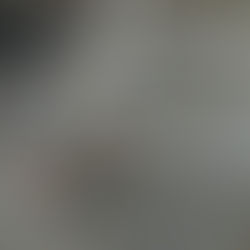Adding Users to CornerThought
CornerThought’s system has 5 user profiles:
1. Company Main Administrator,
2. Company Project Administrator,
3. Company Project Manager,
4. Project Team Lead, and
5. Company Basic User.
These profiles determine what the user can view, edit, assign to other users and create.
To add, delete, or modify users, click on Users in the top right menu.

Set user profile based on the role you would like the user to carry out on their projects, what type of information you would like them to create in the system, what you would like them to view, and what you would like them to share. Roles include:
Company Main Administrator
Serves as the primary administrator of the system.
Permissions:
Can add any new team members to the system
Can request an increase in the number of users for the organization
Can create and edit projects, project types, parameters and entries
Can view and edit all details for every project
Can add team members with a status of Project Administrator or lower to any project and assign tasks
Can add information (issues, successes, root causes, impacts and future project considerations) for any project they are assigned to.
Can share information on the projects and tasks they are assigned to with the entire company
Can assign action items to team members
Can view any information that has been set to be shared with all company users
Company Project Administrator
Serves as secondary administrator of the system.
Permissions:
Can create and edit projects, project types, parameters and entries
Can view and edit all details for every project assigned to them
Can add team members with a status of Project Administrator or lower to any project and assign tasks
Can add information (issues, successes, root causes, impacts and future project considerations) for any project they are assigned to.
Can share information on the projects and tasks they are assigned to with the entire company
Can assign action items to team members
Can view any information that has been set to be shared with all company users
Company Project Manager
Serves as the main lessons learned approver and action delegator for their project(s)
Permissions:
Can create and edit projects, project types, parameters and entries
Can view and edit all scope details for project they created or are assigned to
Can add team members with a status of Project Manager or lower to their project and assign tasks
Can add information (issues, successes, root causes, impacts and future project considerations) for any project they are assigned to.
Can share information on the projects and tasks they are assigned to with the entire company
Can assign action items to team members
Project Team Lead
Serves as the subject matter expert and approver of select lessons learned for specific topics/categories of lessons learned within a project. Final approval is still required by the project manager.
Permissions:
Can view all details for project they are assigned to
Can add team members with a status of Team Lead or lower to their project and assign tasks
Can add information (issues, successes, root causes, impacts and future project considerations) for any project they are assigned to.
Can share information on the projects and tasks they are assigned to with their full project team or users assigned to the same tasks within the project (not the full company)
Can assign action items to team members
Can view any information that has been set to be shared with all company users
Company Basic User
Submits lessons learned based on project experience.
Permissions:
Can add information (issues, successes, root causes, impacts and future project considerations) for any project they are assigned to.
Can share information on the projects and tasks they are assigned to with their users assigned to the same tasks within the project (not the full company or full project team)
Can view any information that has been set to be shared with all company users