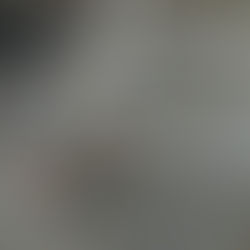Creating Lessons Learned Categories and Business Functions
Lessons learned categories and business functions act as metadata to directly tag your lessons, making them directly searchable in the search bar, or in the categories drop down in the project view. You have the flexibility to define lessons learned categories for your project or organization as you see fit.
Categories are meant to be topics related to the project and could be classifications like Cost Estimating, Resource Allocation, or Communications Management, or it could be specific tasks in your work breakdown structure.
Business functions refer to high level business functions within your organization that can span across multiple projects. These could be functions like Accounting, HR, Sales and Management.
To get started, click Project Details when viewing your projects in My Current Projects, then click Lessons Learned Categories.

You can create up to 2 levels of subcategories within a given category.
You can also import categories from other projects within your organizations database to avoid having to manually recreate categories for projects that have the categories. Simply click Import, then click See Categories and Import to import categories from other projects.
Business functions are setup the same way. Simply click Business Functions and setup business functions, or import them from other projects.