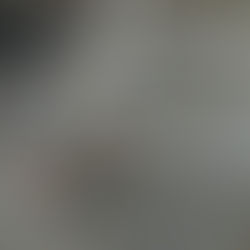Creating Project KPIs
You can create key performance indicators (KPIs) for your projects and assign these to your lessons learned in order to classify and assign criticality to them. Creating project KPIs allows you to define how a lesson learned impacted the success metrics of your project.
To create project KPIs, click Project Details in My Current Projects, then click KPIs.

Click Add KPI to add a KPI for your project. You will be prompted to select Quantitative or Qualitative KPI.
Quantitative KPIs have measurable impacts on the project. Examples include cost and scheduling.
Qualitative KPIs have more descriptive impacts on the project. Examples include quality of deliverables and client satisfaction.
When defining KPIs, you'll also need to define threshold levels of impact. These define the criticality or level of impact on the project. For quantitative KPIs, these are numeric boundaries which define low impact, mid-level impacts, and high impacts. An example could be: Cost impact: Level 1: 0 - $1000 impact, Level 2: $1000 - 100000 impact, and Level 3: >$10,000 impact to describe low, medium and high impacts to the project.
For qualitative KPIs, these levels have descriptions of impact. An example could be: Quality impact: Level 1: Minimal issues with quality of requiring no rework, Level 2: Moderate issues with quality requiring rework, Level 3: Major quality issues requiring significant rework.